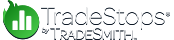Hello, TradeSmith Family,
Each week, we receive questions from TradeSmith subscribers, eager to learn all the ways our programs can help them succeed in the market. One of the most common features we get asked about is the TradeStops Risk Rebalancer.
This tool helps you put risk parity to work for you. By analyzing the risk of the component stocks in your portfolio, we help you take equal risk per position. This creates a balanced portfolio that optimizes risk for future potential profits.
Today, we’ll cover three of the most common questions we get about the Risk Rebalancer. So, make sure to login and follow along with this week’s Insider Update.
Why am I adding to red positions?
We hear this question a lot. The Stock State Indicators tell us about the health of our investments. Those in the green are healthy, yellow are correcting, and red positions are said to be stopped out. This is based on the stock’s historical volatility compared with current performance.
So, why would the Risk Rebalancer have us add to a stopped-out position? Well, this tool does not take the SSI into account. Remember, this tool seeks to balance your overall risk.
In the example below, you can see that the tool is suggesting we add to one of our stopped-out positions, Chevron (CVX). But take a look at the VQ for CVX. It’s lower compared to other positions in our portfolio. By adding to a position with a lower VQ, the Risk Rebalancer seeks to help you take equal risk per position and perhaps even lower the volatility of the overall portfolio.
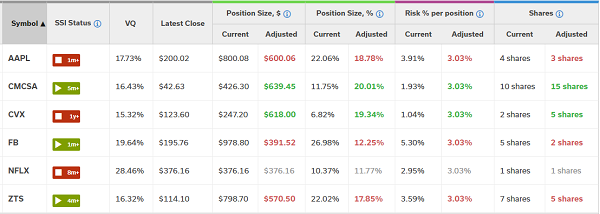 |
But, if you prefer to follow the SSI instead, you can adjust the Risk Rebalancer’s output by clicking on “Advanced Options” and selecting the check box to “Reallocate funds from positions that are Stopped Out according to the SSI.”
Why am I buying and selling the same stock?
In your portfolio, you may have multiple line items of the same stock. Some TradeStops users do this with their manual portfolios to better track multiple purchase lots. When rebalancing, the Risk Rebalancer won’t know about the multiple purchase lots. It will simply see the repeated stock as another line item to balance.
 |
In our example above, you can see that we’re both buying and selling shares of Zoetis (ZTS).
In the case of rebalancing with multiple purchase lots, you’d want to create one combined position so that the Risk Rebalancer only looks at the position once. This would mean calculating an average cost basis for the position.
Let’s look at our Zoetis example.
- 2 shares bought at $113.26 for a total cost basis of $226.52.
- 7 shares bought at $114.18 for a total cost basis of $799.26.
- ($799.26 + $226.52) divided by 9 total shares = $113.98.
So, $113.98 would represent our Entry Price for the total 9 shares purchased. When we rebalance again, we’d only need to adjust for one line item of Zoetis.
How can I take money out of my portfolio?
At some point, you might want to take money out of your portfolio. This would mean selling some of your positions to raise the capital. Our Risk Rebalancer can help you do this while still taking equal risk per position.
After you’ve chosen the portfolio you’d like to rebalance, select to include cash. From there, edit the cash value.
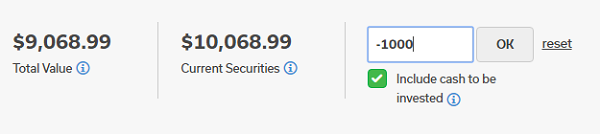 |
Notice that we entered a negative number. By doing this, we’re telling the Risk Rebalancer that we’d like to take $1,000 out of our portfolio. From there, we’d click the OK button and then rebalance the portfolio. Then, you’d have the $1,000 taken out of your portfolio.
Bulletin Board
The Risk Rebalancer is a fantastic way to take equal risk per position in your portfolio. You can take the Risk Rebalancer a step further with our Pure Quant tool. It will help you build a new risk-balanced portfolio from selected sources. You can see how the Pure Quant tool works and learn more about the Risk Rebalancer in our latest educational webinar.
Speaking of webinars, we have another live webinar coming up. On July 17 at 1 p.m. Eastern, Tom Meyer and Marina Stroud will show you how TradeStops helps investors manage options trades. Make sure to register now. You won’t want to miss this one!
Signing off
We hope that you’ve enjoyed this week’s Insider Update. There’s a lot to learn with the Risk Rebalancer, so naturally people will have questions. Our goal is to address those questions and make investing even better for you.
Please let us know if you have any further questions. You can reach us at [email protected]. We may even feature one of your questions in a future Insider Update.
Until next time,
TradeSmith Customer Success Team