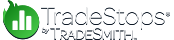Step 3 of 3: Your Alerts
TradeStops will automatically apply alerts on synchronized portfolios if you like.
Simply go to the settings under your name in the top right hand corner of your program, and select Settings –> Alerts, and select your desired alert type.
Plus and Premium levels can assign any combination of alerts as a default by creating a template.
There are many types of alerts you can assign to each of your positions.
When the specified criteria is met we will send you an email (and if you like a text message to your phone).
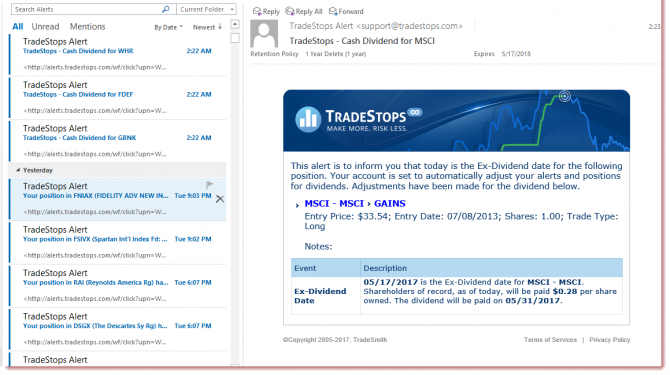
Each membership level has a specified number of alerts they can use at any given time. You can manage your active alerts in the Alerts tab under Positions and Alerts.